1.
그동안 Linux환경에서 SSD를 최적화하여 사용하는 방법을 알아보았습니다.
Linux환경에서 SSD 최적화하기
Linux환경에서 SSD 최적화하기(2)
Linux가 아닌 윈도우를 사용하는 많은 트레이더에게는 ‘그림의 떡’입니다. 그래서 ‘윈도우와 SSD의 최적화’를 주제로 조사를 하였습니다. 마이크로소프트가 윈도우를 독점하고 있기때문에 파일시스템간의 경쟁은 아주 제한적입니다. 그래서 선택도 무척 제한적입니다. 그동안 윈도우 개발자 혹은 이용자들이 주로 사용한 파일시스템은 FAT, FAT32, NTFS등입니다. Linux를 다룰 때 소개하였던 exFAT는 SSD를 조사하면서 처음 접했습니다. FAT32, NTFS 및 exFAT중 어떤 파일시스템이 SSD에서 최고의 성능을 보여줄까요?
출처는 Tom’s Hardware입니다.
Does Your SSD’s File System Affect Performance?
위의 글을 요약하여 번역한 글도 있습니다.
2.
Tom’s Hardware에서 소개한 exFAT입니다.
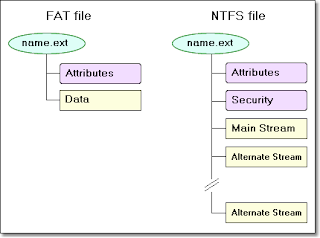 exFAT was designed by Microsoft specifically to handle flash memory. High-capacity SDXC cards all come pre-formatted with exFAT, though it is not strictly required for use. All current Windows versions since Vista SP1 or XP SP2 support exFAT at up to 64 ZB and files of up to 16 EB. Unlike FAT32, clusters may grow up to 32 MB, and access control is managed through ACL. Free space bitmaps take care of capacity allocation, enabling improved delete performance. This is extremely important to maximize write performance, especially compared to NTFS, which requires that deleted data be overwritten.This file system is not, however, supported as widely as FAT32 and NTFS due to Microsoft’s exFAT licensing scheme. Consequently, exFAT is not yet widely used in consumer electronics, despite having been designed for just that purpose (and even though operating systems as far back as XP SP2 and Mac OS X 10.6.5 support exFAT). It is not, however, possible to install a Windows operating system on exFAT. Windows Vista and 7 rely heavily on the file permissions and other features that NTFS offers.
exFAT was designed by Microsoft specifically to handle flash memory. High-capacity SDXC cards all come pre-formatted with exFAT, though it is not strictly required for use. All current Windows versions since Vista SP1 or XP SP2 support exFAT at up to 64 ZB and files of up to 16 EB. Unlike FAT32, clusters may grow up to 32 MB, and access control is managed through ACL. Free space bitmaps take care of capacity allocation, enabling improved delete performance. This is extremely important to maximize write performance, especially compared to NTFS, which requires that deleted data be overwritten.This file system is not, however, supported as widely as FAT32 and NTFS due to Microsoft’s exFAT licensing scheme. Consequently, exFAT is not yet widely used in consumer electronics, despite having been designed for just that purpose (and even though operating systems as far back as XP SP2 and Mac OS X 10.6.5 support exFAT). It is not, however, possible to install a Windows operating system on exFAT. Windows Vista and 7 rely heavily on the file permissions and other features that NTFS offers.
위의 글은 2012년 4월에 쓰여진 글입니다. 2012년 11월 마이크로소프트가 exFAT와 관련한 저작권을 해결하기 위한 공동협정을 맺음으로써 전환점을 맞이하고 있습니다.
Microsoft Corporation has signed patent licensing agreements for the use of the Extended File Allocation Table, or exFAT, with five companies, spanning industries including camcorders, digital cameras and Android tablets.
The agreements cover Sharp Android tablets, Sigma and NextoDi high-end cameras and accessories, and Black Magic and Atomos Global broadcast-quality video-recording devices.
exFAT is a modern file system that facilitates large files for audiovisual media and enables seamless data portability for an interchange of files between electronic devices. exFAT improves on its predecessor, the FAT file system, and expands the size of files that flash memory devices can handle by more than five times, the company said
3.
윈도우에서 SSD를 어떤 용도로 사용할까요? OS 혹은 어플리케이션 아니면 LOG? 아래 결과를 보면 어떤 용도로 사용할지, 어떤 SSD를 사용할지에 따라 성능의 편차가 큽니다.
 ??
?? 
Tom’s Hardware가 내린 결론입니다. 역시나 직접 시험을 하고 측정값에 따라 정책을 결정할 필요가 있습니다.
Between exFAT and NTFS, it’s almost a draw. NTFS’s robust file permissions control puts it ahead of exFAT for an internal storage device, but exFAT’s tolerance of hot-plugging make it a definite choice for USB-connected storage. As we mentioned earlier, FAT32- and exFAT-formatted drives cannot be used for modern operating system disks. But for users who like to have fast access to data, or who prefer to install programs on a different drive than the OS, these arguments begin to make more sense. In general, though, we’re going to side with the experts (and Windows) on this one: stick with NTFS if it’s internal, and use exFAT only for external storage.
